The Google Translate Widget is located in the main header top right area. It is a dropdown that contains all the languages available. In the page that you desire to read, select your preferred language.
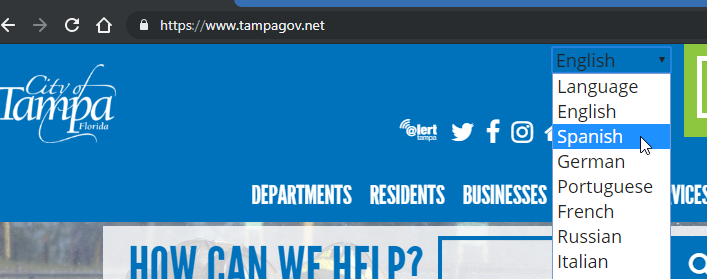
Once the language is selected, Google will translate the text in your selected language, which should be used as a guide to understand the text basic concepts. The translator will remain on through the navigation of the website pages. To return to the original English language, click the "Show original" button.

